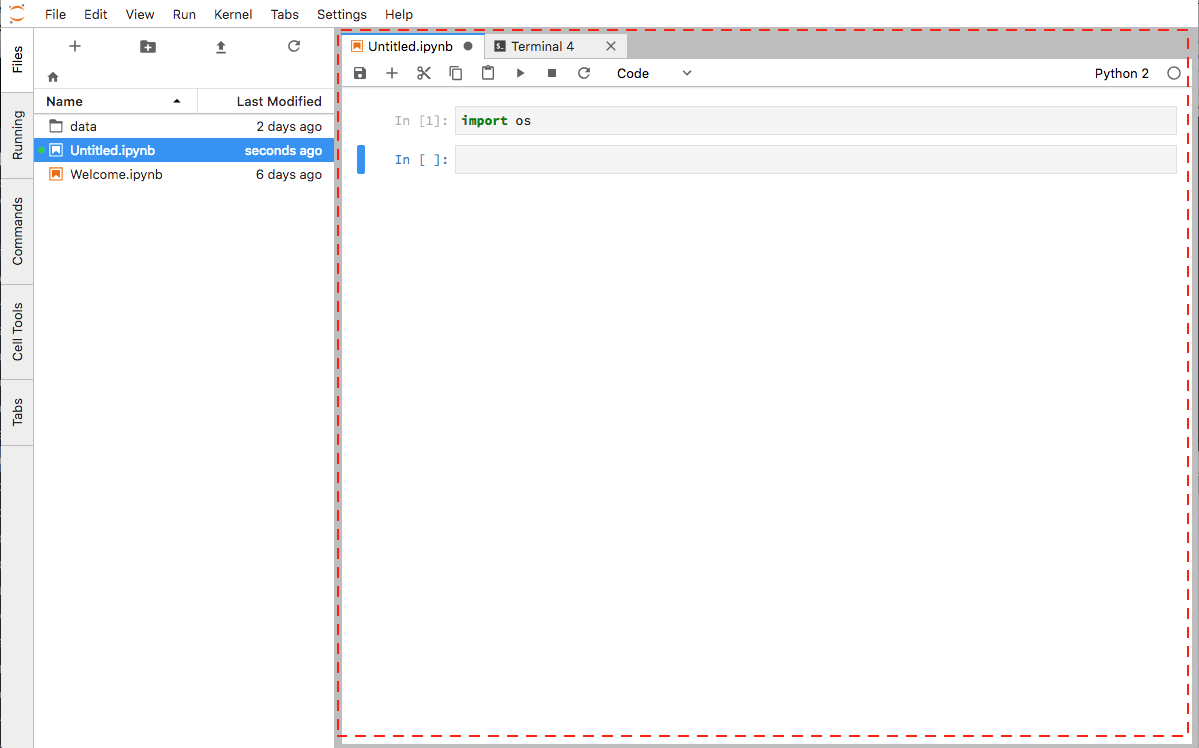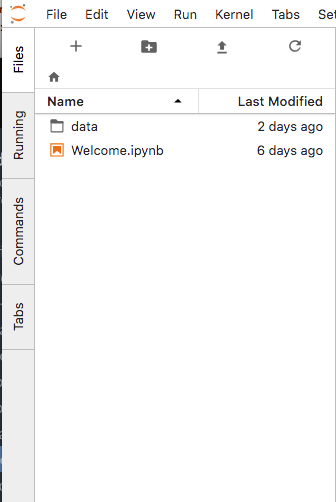The Ellip Notebooks interface¶
The Ellip Notebooks interface is provided by JupyterLab.
JupyterLab Work Area¶
The JupyterLab work area enables you to arrange documents (notebooks, text files, etc.) and other activities (terminals, code consoles, etc.) into panels of tabs that can be resized or subdivided. Drag a tab to the center of a tab panel to move the tab to the panel. Subdivide a tab panel by dragging a tab to the left, right, top, or bottom of the panel:
JupyterLab Launcher¶
The JupyterLab Launcher is a tab that can be used to launch new notebooks, open a terminal or create/edit a text file. The Jupyter Lab launcher is a tab in the main work area:
JupyterLab Left Sidebar¶
The JupyterLab Left Sidebar (or Left panel) contains a number of commonly-used tabs, such as a file browser, a list of running kernels and terminals, the command palette, and a list of tabs in the main work area: