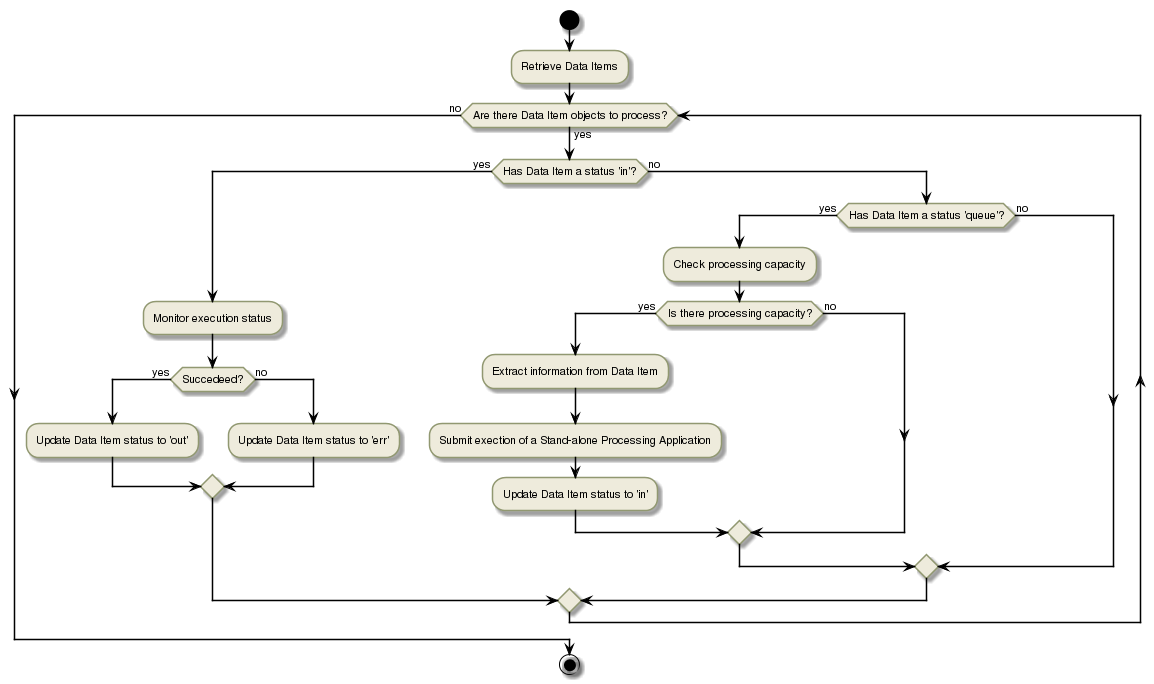Triggers design patterns¶
Applications of type Triggers (see Application Types) are implemented using the following design patterns.
Queue design pattern¶
The design of a Queue Application implies steps for:
- Data discovery,
- Data selection,
- Parameters definition,
- Data Item(s) creation,
- Data Item(s) submission to the Processing Queue.
An example of control flow is the following:
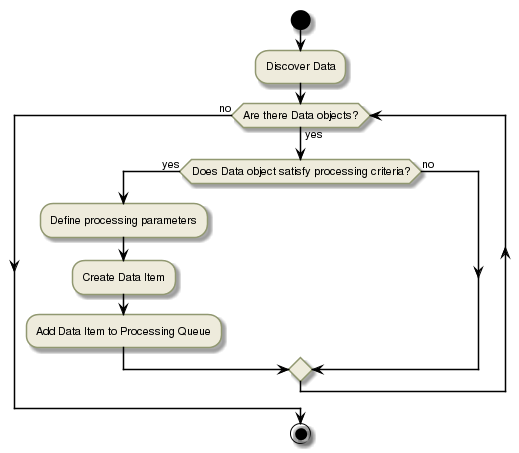
Tip
It’s important to note that Queue Applications, when discovering and selecting data, deal with metadata only, leveraging an Opensearch catalog (see Catalog). Stage-in data is not usually required.
Pipe design pattern¶
Since Pipe Applications are not developed by the Users but provided as a service by the platform, the design pattern is provided as an additional information, that can be used to understand its behaviour.
A Pipe Application performs the following steps:
- Data Items retrieval,
- Data Items analysis,
- Stand-alone Processing Application execution submission,
- Stand-alone Processing Application execution monitor.
An example of control flow is the following: