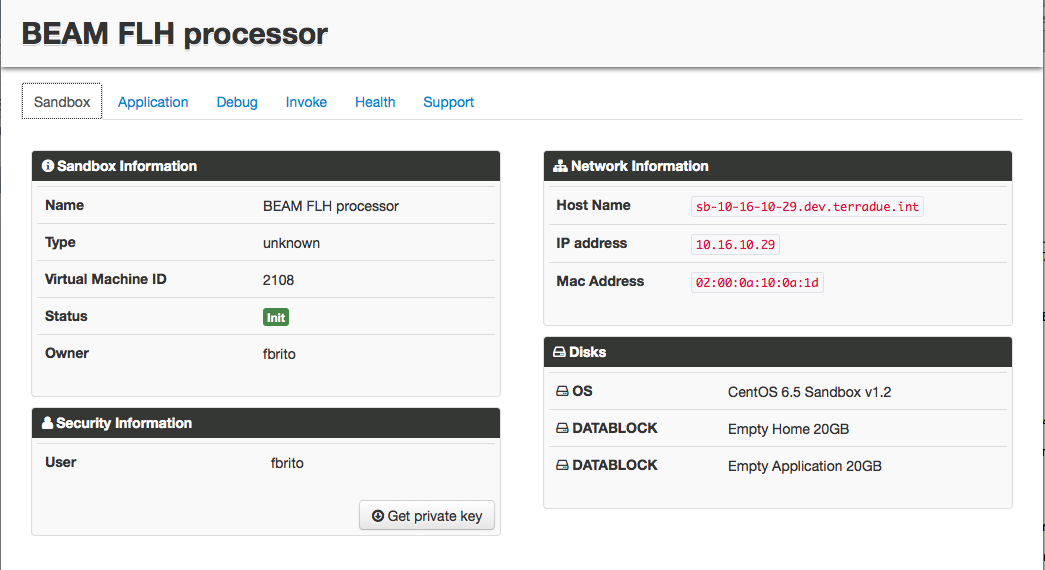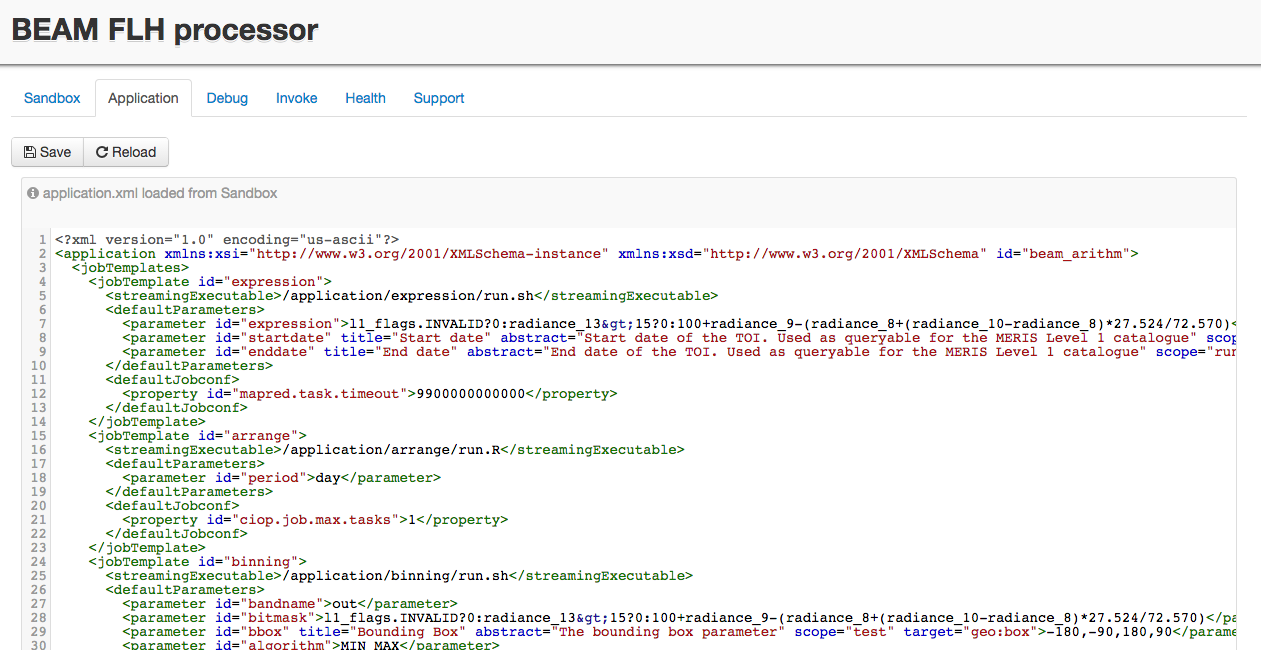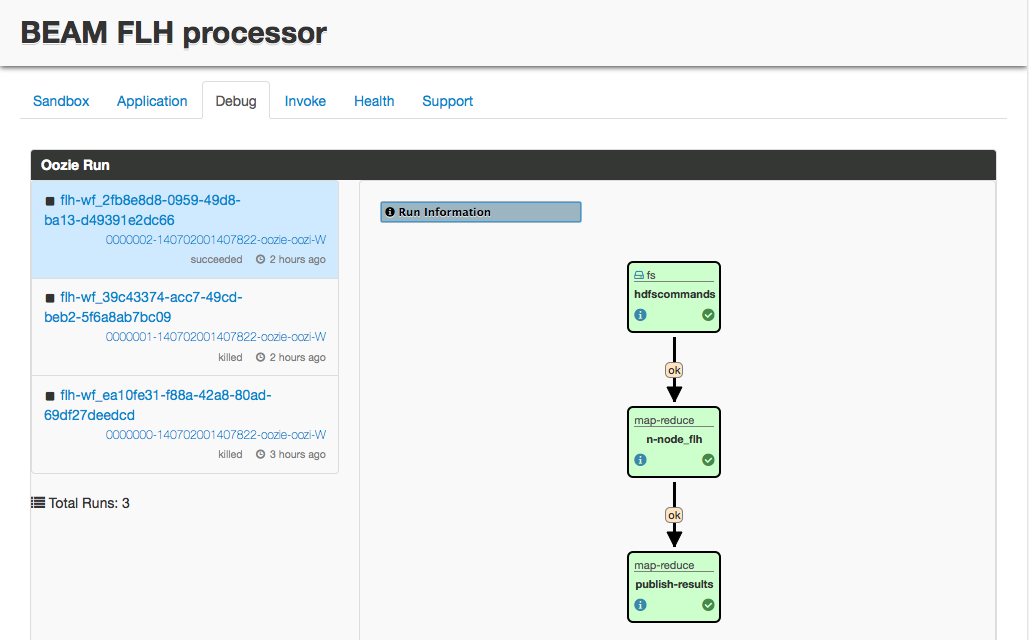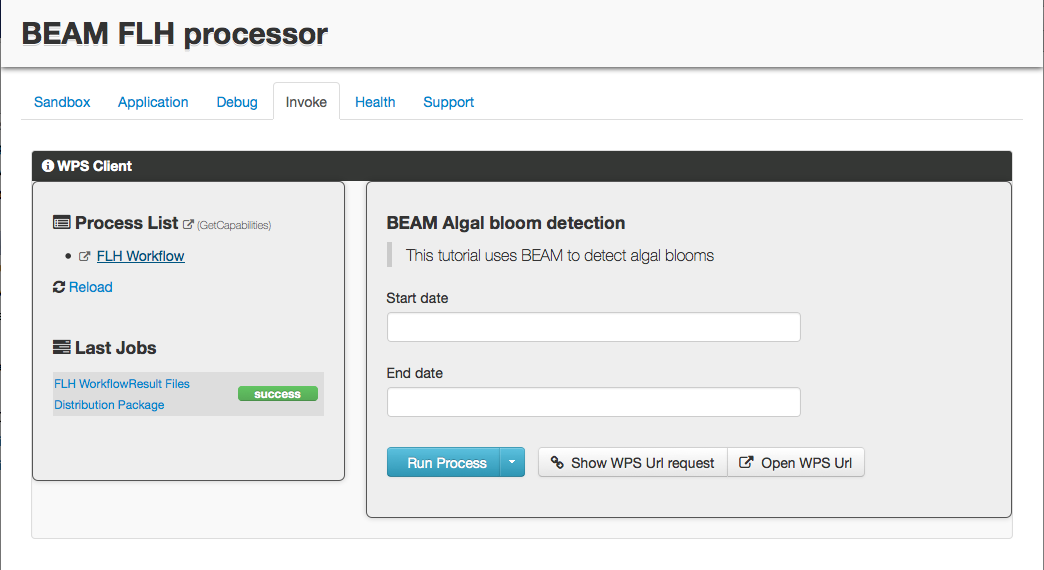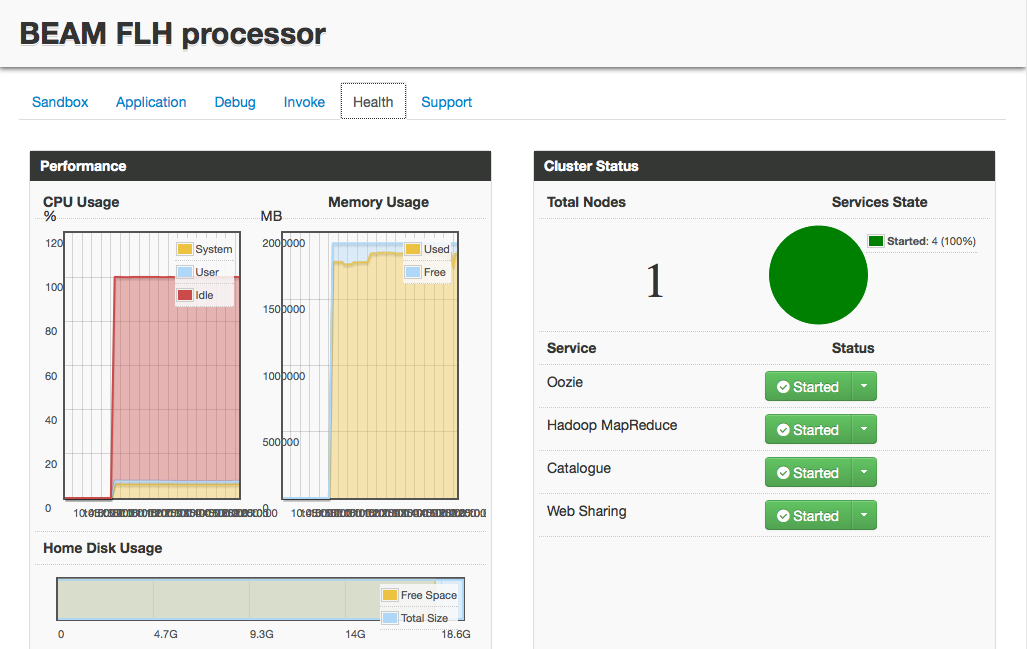Discover the Ellip Workflows services & tools¶
User dashboard Web UI¶
Accessed from the VPN at the address: http://<your_ellip_workflow_host>/dashboard
The Dashboard provides tabs listed below.
Debug tab¶
A debug tab presenting the workflows launched with the command ciop-run or submitted using the WPS interface, as managed by Hadoop Oozie.
Invoke tab¶
A processing invocation client, interacting with Hadoop via an OGC Web Processing Service (WPS) interface.
Oozie Web GUI¶
To view the processes launched with the ciop-run command you can use the Oozie GUI Web Console.
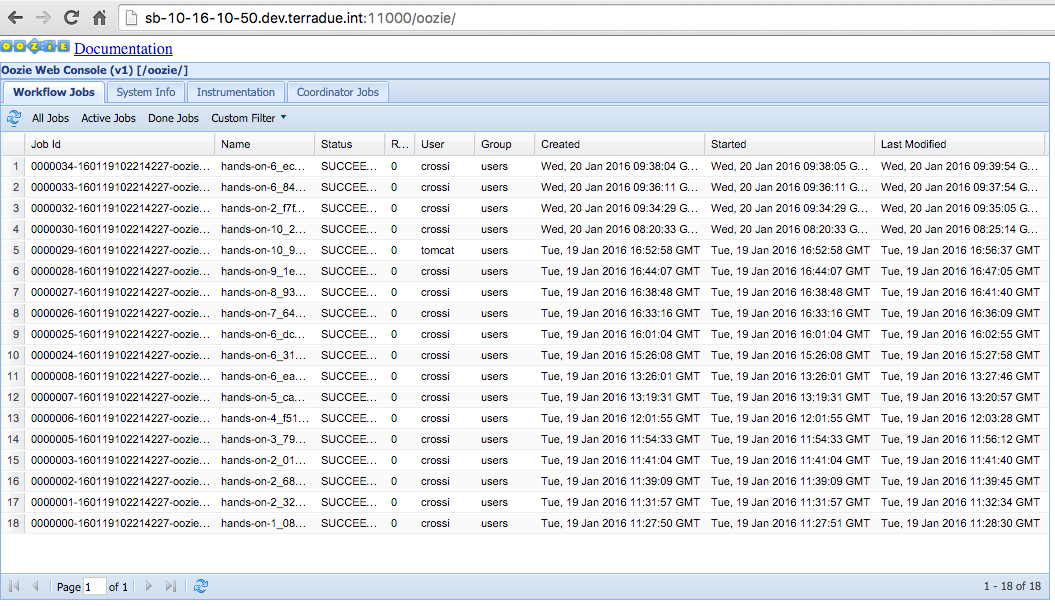
Accessed from the VPN at the address: http://<ellip_workflow_host>:11000
The ciop tools¶
The CIOP tools are part of your PaaS development environment. They form a set of API to manage the data flows (stage-in/out) and are accessed from within the Streaming executable scripts declared in your job templates.
Check the Reference Guide for a detailed information about the tools.