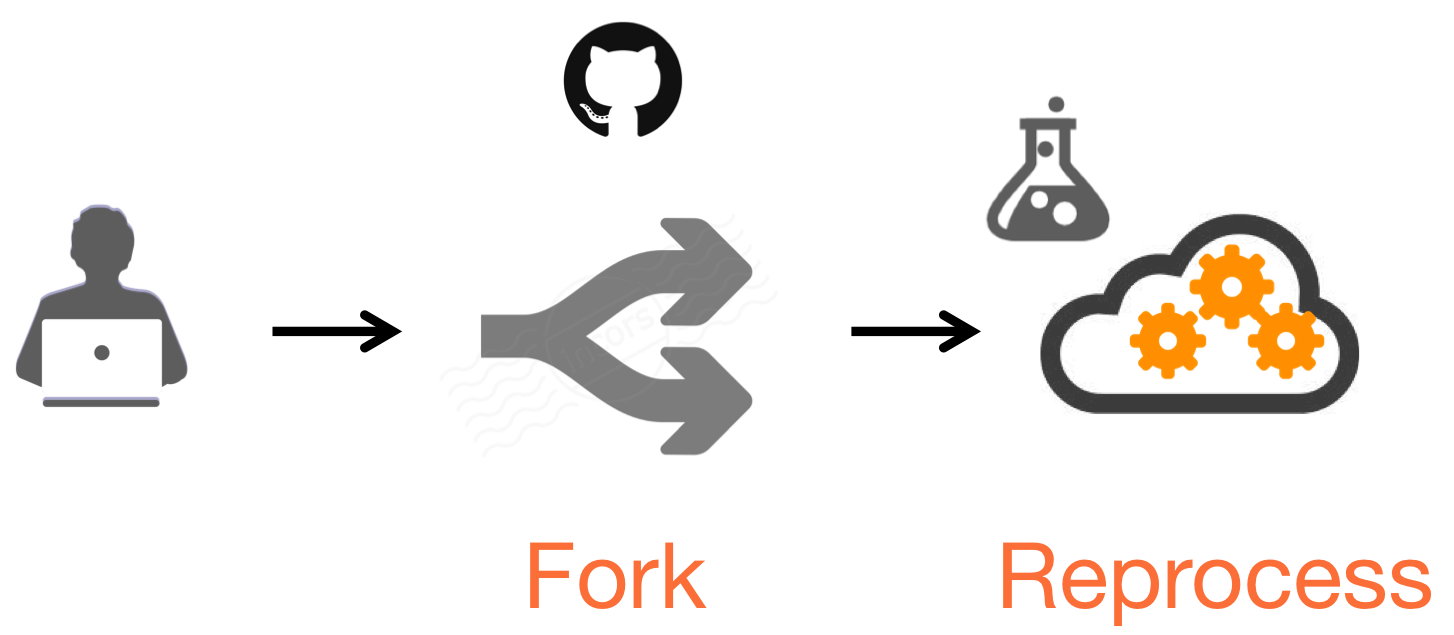3.8. Reproducibility¶
Check out what are the existing jobs, created by you or shared by someone fom the community
3.8.1. Discover existing jobs¶
To see list of already processed jobs:
- Open the Processing Services tab.
- Click on Jobs.
- Select a job from the list and open it by clicking on it.
3.8.2. Reprocess existing job¶
To reprocess an existing job:
- Select a job (see Discover existing jobs)
- In the Parameters part, click on Resubmit job.
- Previously used parameters are set by default, you can let them or change them.
- Click on Run job.