Step 6 - Release the data transformation application¶
This step creates a release of the application leveraging the ciop-release utility to support the preparation of a new production release.
ciop-release is a command-line utility that follows the Gitflow workflow and thus:
- Creates a ‘release’ branch created from the ‘develop’ branch
- Merges the ‘release’ branch back into ‘master’
- Tags the release with its name
- Back-merges the release into ‘develop’
- Removes the ‘release’ branch
- Puts the right content in the ‘docker’ branch
Once this step is concluded, the data transformation application is ready to be built and create a Docker image that can be instantiated in the Production Centre computing nodes.
- Using the JupyterLab Launcher, start a Terminal window and type the commands:
CLOUD_USERNAME=<cloud-username>
APP_NAME=<app-name>
export HOME=/home/${CLOUD_USERNAME}
cd /workspace/${APP_NAME}
git add -A .
git commit -m "First application version"
git push -u origin develop
The steps above commit and push the data transformation application code to the ‘develop’ branch of the software repository.
- Type the command below and follow the steps, confirm with ‘Y’ when asked and provide your Gitlab password when needed:
ciop-release
- See, the following interface:
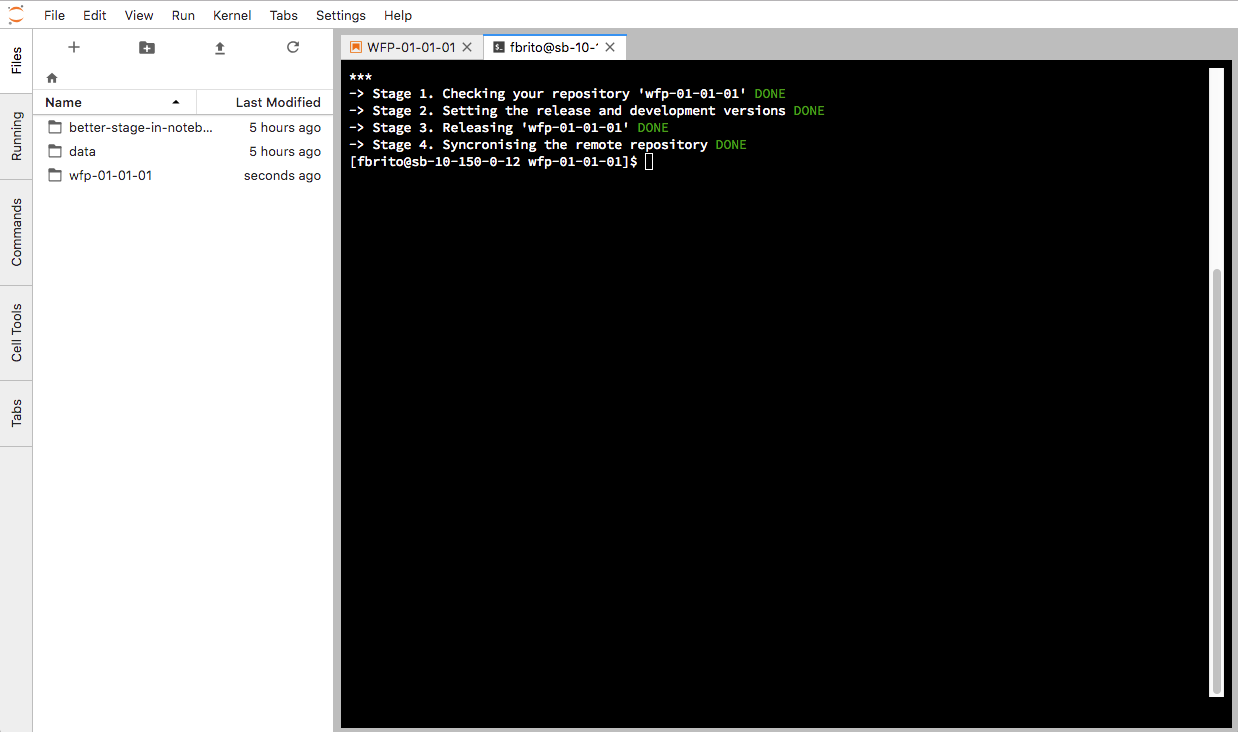
[ ]:
