Step 1 - Select and instantiate an Ellip Workflows archetype¶
Ellip Workflows archetypes¶
Ellip Workflows archetypes are like templates that avoid the “white page syndrome”.
The Ellip Workflows archetypes can be used form implementing the data pipelines data transformation application.
At this stage there are three groups of archetypes:
- Sentinel Application Platform (SNAP) archetypes the use a SNAP graph to process one or more EO input data
- Orfeo ToolBox (OTB) archetypes that invoke OTB applications using the Python bindings
- Jupyter Notebooks that use notebooks as streaming executables
SNAP archetypes¶
The SNAP archetypes are Ellip Workflows templates that provide you with a ready-to run application to process EO data (Sentinel-1 and 2, Landsat-8, COSMO-SkyMed, RADARSAT-2 and TerraSAR-X) with a default SNAP graph.
The SNAP archetypes can thus be used to develop new SNAP application where only a few customisation steps are required:
- Provide a compatible graph tested locally for example
- Expose as many graph parameters as desired for the fine grain processing scenarios
All these archetypes are written in bash.
The SNAP archetypes include:
- Sentinel-1 one-to-one
Sentinel-1 products processed in parallel with the SNAP graph taking one Sentinel-1 product and producing one result per Sentinel-1 input.
The graph provided in this archetype does the terrain correction of a Sentinel-1 product
- Sentinel-1 pair
One pair of Sentinel-1 products processed to generate a single result.
The graph provided in this archetype generates an interferogram.
- Sentinel-2 one-to-one
Sentinel-2 products processed in parallel with the SNAP graph taking one Sentinel-2 product and producing one result per Sentinel-2 input
The graph provided in this archetype does a K-Means Cluster Analysis of the Sentinel-2 products provided as inputs.
- COSMO-SkyMed pair
One pair of COSMO-SkyMed products processed to generate a single result.
The graph provided in this archetype generates an interferogram.
- RADARSAT-2 pair
One pair of RADARSAT-2 products processed to generate a single result.
The graph provided in this archetype generates an interferogram.
- TerraSAR-X pair
One pair of TerraSAR-X products processed to generate a single result.
The graph provided in this archetype generates an interferogram.
OrfeoToolbox (OTB) archetypes¶
The OTB archetypes are Ellip templates that provide you with a ready-to run application to process EO data (Sentinel-1 and 2, Landsat-8, COSMO-SkyMed, RADARSAT-2 and TerraSAR-X) with a single or a sequence of OTB applications.
All these archetypes are written in Python.
The OTB archetypes can thus be used to develop new OTB application where only a few customisation steps are required:
- Define what OTB steps to apply to EO data
- Expose as many parameters as desired for the fine grain processing scenarios
The OTB archetypes include:
- Landsat 8 one-to-one
Landsat-8 products processed in parallel with a sequence of OTB applications taking one Landsat-8 product and producing one result per Landsat-8 input.
The application provided here calculates the NDVI vegetation index with Landsat-8 OLI data. This archetypes uses the OTB application XML to define the operations.
- Sentinel-1 one-to-one
Sentinel-1 products processed in parallel with a sequence of OTB applications taking one Sentinel-1 product and producing one result per Sentinel-1 input.
The application provided here does the SAR Deburst of a Sentinel-1 product.
- Sentinel-2 one-to-one
Sentinel-2 products processed in parallel with a sequence of OTB applications taking one Sentinel-2 product and producing one result per Sentinel-2 input.
The application provided here does a K-Means Classification of the Sentinel-2 products provided as inputs.
- Pleiades one-to-one
Pléiades products processed in parallel with a sequence of OTB applications taking one Pléiades product and producing one result per Pléiades input.
The application provided here does the optical calibration and adds an alpha band for visualisation purposes.
- Kompsat-2 one-to-one
Kompsat-2 products processed in parallel with a sequence of OTB applications taking one Kompsat-2 product and producing one result per Kompsat-2 input.
The application provided here does the optical calibration and performs the pansharpening for visualisation purposes.
- Kompsat-3 one-to-one
Kompsat-3 products processed in parallel with a sequence of OTB applications taking one Kompsat-3 product and producing one result per Kompsat-3 input.
The application provided here does the optical calibration and performs the pansharpening for visualisation purposes.
Jupyter Notebook archetypes¶
The Jupyter Notebook archetypes are Ellip Workflow templates that allow using a Jupyter Notebook as a streaming executable, and thus such archetypes provide the functionalities to:
- Use a Jupyter Notebook to process and plot EO data using toolboxes such as GDAL, OTB and SNAP
- Using notebooks as streaming executables in processing services to systematically generate higher-level EO based products
The notebook can be written using any of the supported kernels. Today these are:
- Python 2
- R
The archetypes based on Jupyter Notebook are split into two groups:
- Stage-in: EO data references are staged-in locally, before instantiating and executing the streaming notebook. Two templates: n-to-n and m-to-1
- No Stage-in: It implies doing the stage-in within the streaming notebook (it only provides the references). Two templates: n-to-n and m-to-1
The Jupyter Notebook archetypes include:
- No data stage-in, one-to-one
This template requires doing the stage-in in the streaming notebook and is meant for processing one EO product during the notebook execution (n to n).
- no data stage-in, many-to-one
This template this template requires doing the stage-in in the streaming notebook and is meant for processing all EO products during the notebook execution (m to 1).
- one-to-one
This template is meant for processing one EO product during the notebook execution (n to n).
- many-to-one
This template is meant for processing all EO products during the notebook execution (m to 1).
Complete list of Ellip Workflows archetypes¶
The full list of Ellip Workflows archetypes is:
- ewf-bash-archetype Archetype for Ellip Workflows Bash Applications - v2
- ewf-python-archetype Archetype for Ellip Workflows Python Applications - v2
- ewf-R-archetype Archetype for Ellip Workflows R Applications - BETA
- ewf-snap-S1-one-to-one Ellip Workflows using SNAP and Sentinel-1 (one-to-one)
- ewf-snap-S1-pair Ellip Workflows using SNAP and Sentinel-1 (pair of products)
- ewf-snap-S1-stack Ellip Workflows using SNAP and Sentinel-1 (stack of products)
- ewf-snap-S2-one-to-one Ellip Workflows using SNAP and Sentinel-2 (one-to-one)
- ewf-snap-CSK-ifg Ellip Workflows using SNAP for COSMO-SkyMed interferogram generation
- ewf-snap-RS2-ifg Ellip Workflows using SNAP for RADARSAT-2 interferogram generation
- ewf-snap-TSX-ifg Ellip Workflows using SNAP for TerraSAR-X interferogram generation
- ewf-otb-S1-one-to-one Ellip Workflows using OTB and Sentinel-1 (one-to-one)
- ewf-otb-S2-one-to-one Ellip Workflows using OTB and Sentinel-2 (one-to-one)
- ewf-otb-L8-one-to-one Ellip Workflows using OTB and Landsat-8 (one-to-one)
- ewf-otb-K2-one-to-one Ellip Workflows using OTB and KOMPSAT-2 (one-to-one)
- ewf-otb-K3-one-to-one Ellip Workflows using OTB and KOMPSAT-3 (one-to-one)
- ewf-notebook-1 Ellip Workflows using Jupyter Notebook (no stage-in, one-to-one)
- ewf-notebook-2 Ellip Workflows using Jupyter Notebook (no stage-in, many-to-one)
- ewf-notebook-stagein-1 Ellip Workflows using Jupyter Notebook with data stage-in (one-to-one)
- ewf-notebook-stagein-2 Ellip Workflows using Jupyter Notebook with data stage-in (many-to-one)
Ellip Workflows using Jupyter Notebook for BETTER data transformation application development¶
Instantiating an archetype¶
- Use the Jupyter Launcher to open a Terminal and type:
cd /workspace
mvn -q archetype:generate
The output will show the list of the available archetypes and ask you to choose one using its number:
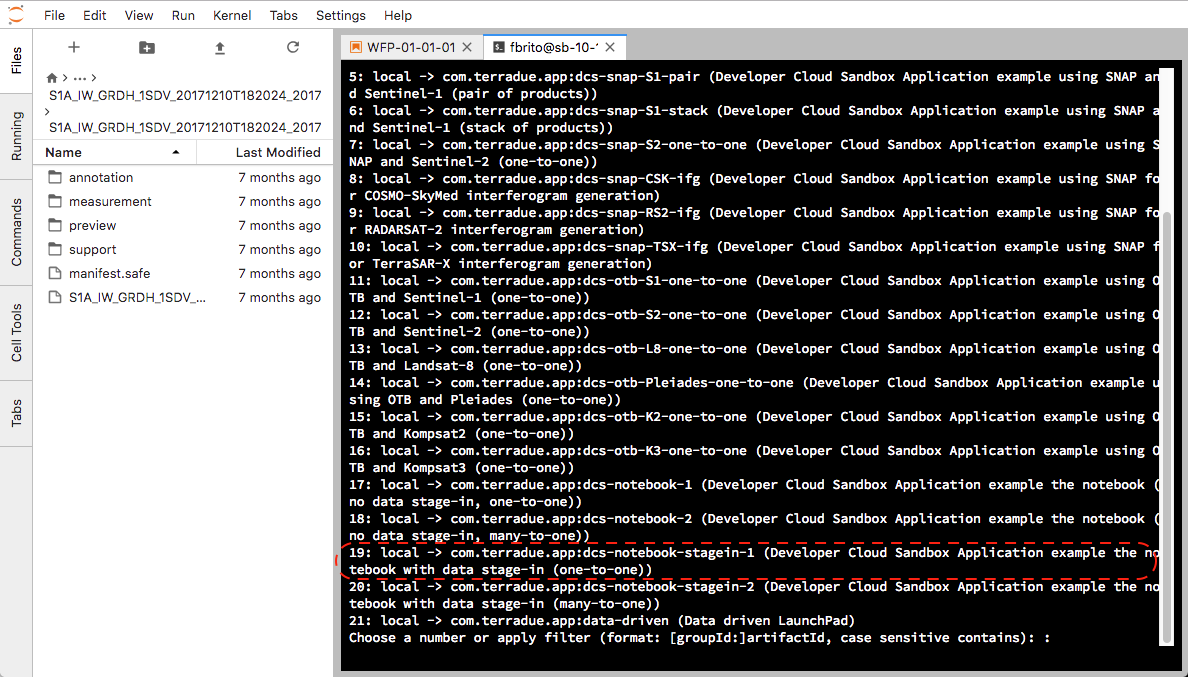
Ellip Workflows archetypes
- Select the ewf-notebook-stagein-1 Ellip Workflows using Jupyter Notebook with data stage-in (one-to-one) archetype
- Follow the wizard to fill the information:
groupId: this is the affiliation domain, set the value to
eu.ec-better
artifactId: this is the name of the data pipeline transformation
application which must be same as the software repository (upcoming step
2). Set the value to wfp-01-01-01-n where ‘n’ is the letter assigned
for your training
version: set the application snapshot version, set the value to
0.1-SNAPSHOT
package: same as groupId, set the value to eu.ec-better
community: set the value to ec-better
description: a short description,
Sentinel-1 backscatter timeseries
summary: a short summary for your application,
Sentinel-1 backscatter timeseries
Confirm the values with Y
Under /workspace/wfp-01-01-01-n (where ‘n’ is the letter assigned
for your training) there’s now a data transformation application
structure:
src/main/app-resourceswith notebook/run, the wrapping streaming executable, a python script that instantiates, parametrizes and invokes the Jupyter notebook and finally publishes the generated results (depending on the template it stages-in the inputs) - no edits here!src/main/app-resources/notebook/libexec/input.ipynb, the Jupyter Notebook streaming executablesrc/testwith the unit tests for the application
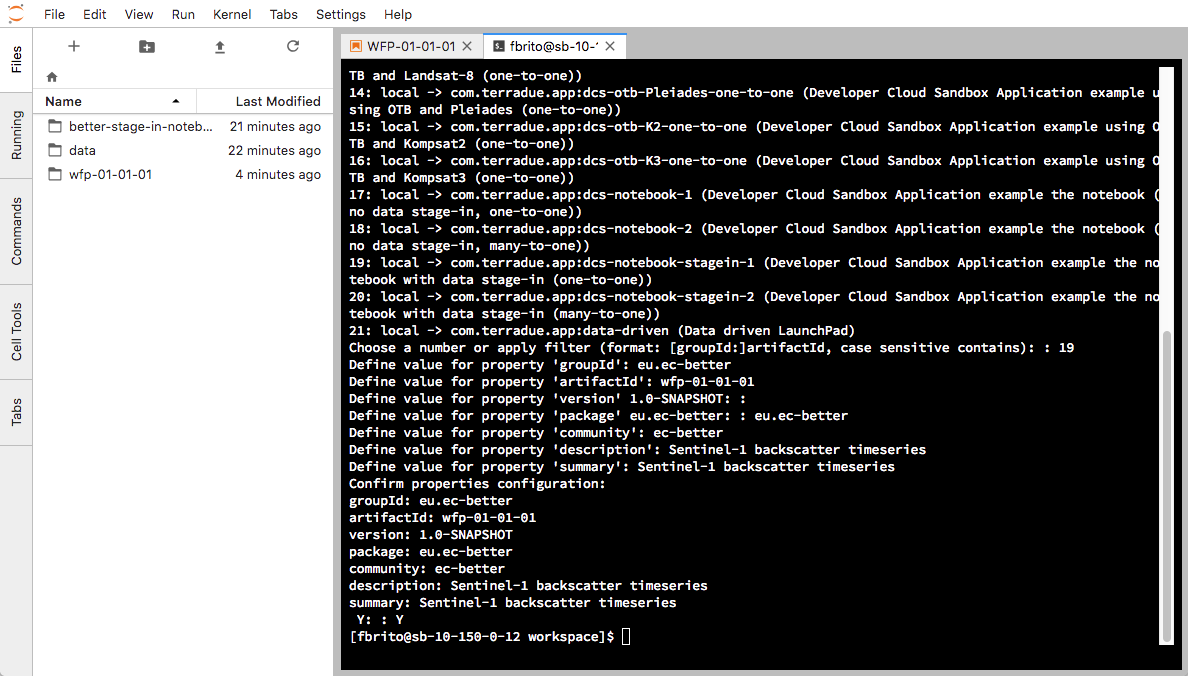
Ellip Workflows archetype instantiated for the wfp-01-01-01 data pipeline
Step 2 - Set the software repository of the tutorial puts these files in a GitLab software repository, ** Step 3 - Stage-in the EO data** will download a Sentinel-1 product and Step 4 - Implement the data transformation steps shows how to implement the Sentinel backscatter extraction and process the downloaded Sentinel-1 product